How to Delete a Google Account on Android Phone
If you delete your Google Account, you will lose all of your information and files, such as emails, files, and photos. You will also lose access to many Google sites when you take this step. You need to know what you’re leaving behind and how to do it right before you make such a big move.
This guide shows you the easy steps to delete your Google account from your computer or phone. Before you make your final choice, make sure you know what will happen and what other options you have.
Preparation Before Deletion
Importance of Backing Up Gmail Account Data
It’s very important to make sure you have a backup of all the important information before you delete your Gmail account.
In case you need to get to your information later, this gives you a safety net, and it also makes switching to a new account easier if you need to. Here are some suggestions for keeping your info safe:
- Using Google Takeout: Download your data from Google services including Gmail. You can select specific data to include and choose your file format and delivery method.
- Using an Email Client: Set up clients like Outlook or Thunderbird via IMAP to download your emails. You can then export these to a backup file format, such as PST for Outlook.
- Third-Party Backup Tools: Utilize tools like Gmail Converter or Aryson Gmail Backup to securely back up your account data.
- Forwarding Emails: Set up forwarding in Gmail to send incoming emails to another account, ensuring you continue receiving emails after deletion.
- Manually Downloading Important Emails: Save crucial emails individually or export them in formats like EML or PDF for offline access.
Additional Considerations for Data Backup
Choose a backup method that meets your wants for ease of use, completeness, and safety. Make sure that all of the info you want to keep is in your backup. For a full backup, use the Google Data Export tool in the Admin panel.
Then, remember to download the data from Cloud Storage within 30 days. Keep in mind that there are limits to how much data you can export. For example, Google only lets you export all of your data, not just data from certain times.
Updating Account Details Before Deletion
Before you delete your Google account, make sure that your recovery information is up to date and that you think about changing the email address that services that use your Gmail use.
This makes sure that you can get back into your account or keep using the services without any problems. Do a security check, especially if your account was hacked, to see how much access was gained without your permission.
By following these steps, you prepare adequately for deleting your Gmail account, minimizing potential disruptions to your digital life.
Deleting Your Google Account on Android Devices
- Open Settings on your Android device and scroll down to “Google.”
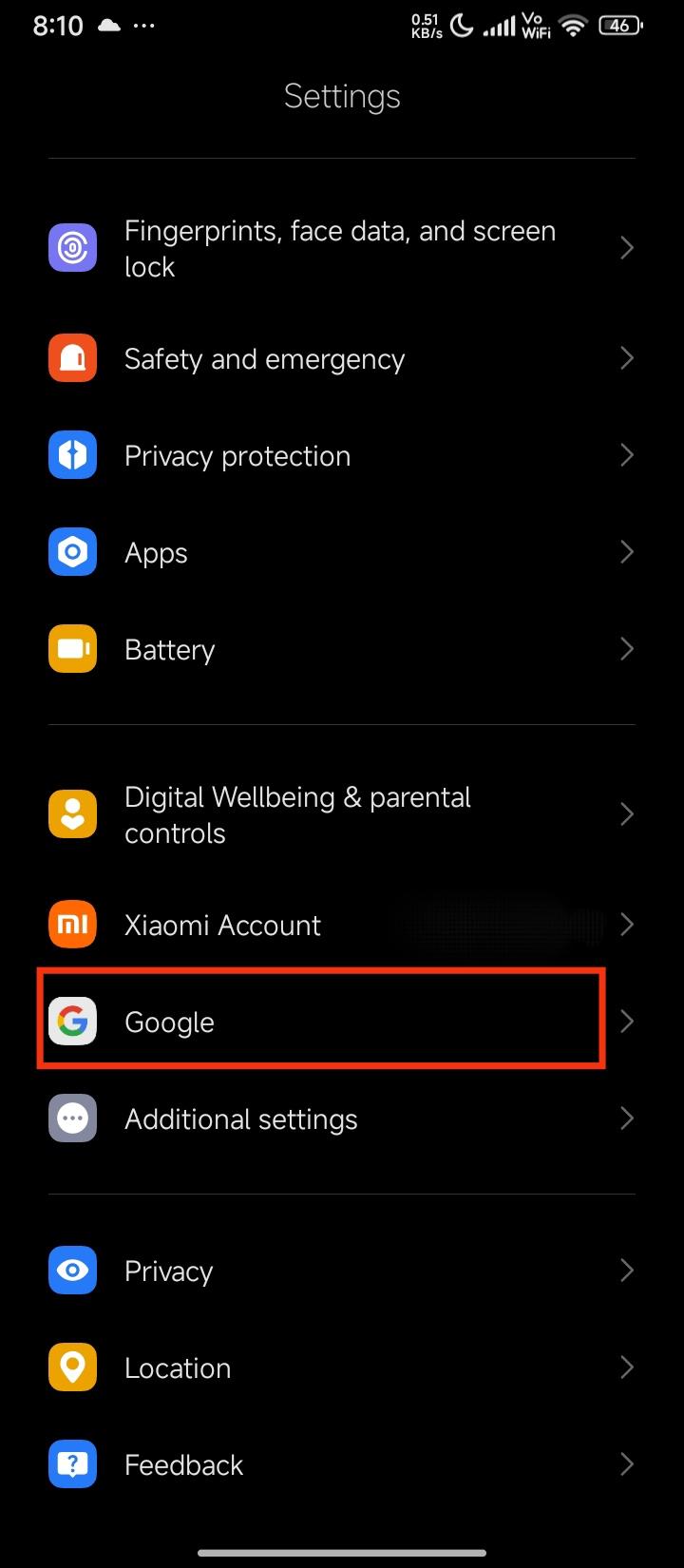
1. Tap on ‘Manage your Google account’, then select the “Data & Privacy” tab.
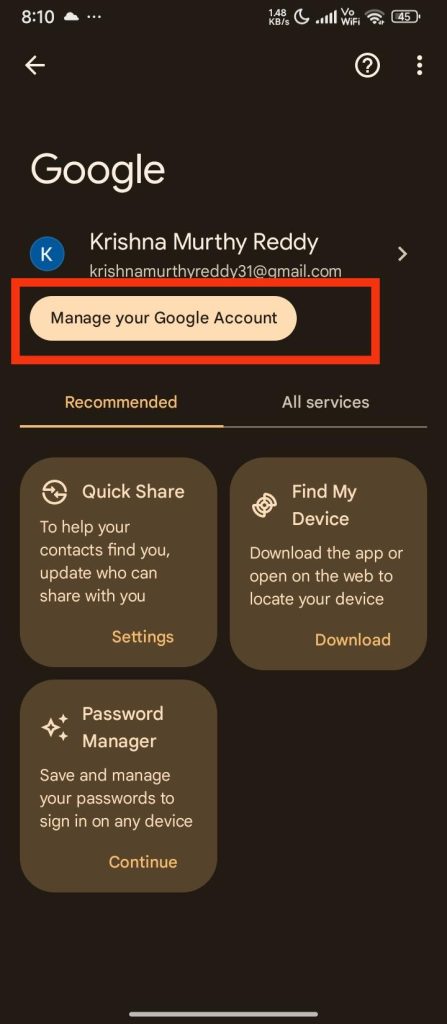
2. Choose ‘Delete a Google Service’.
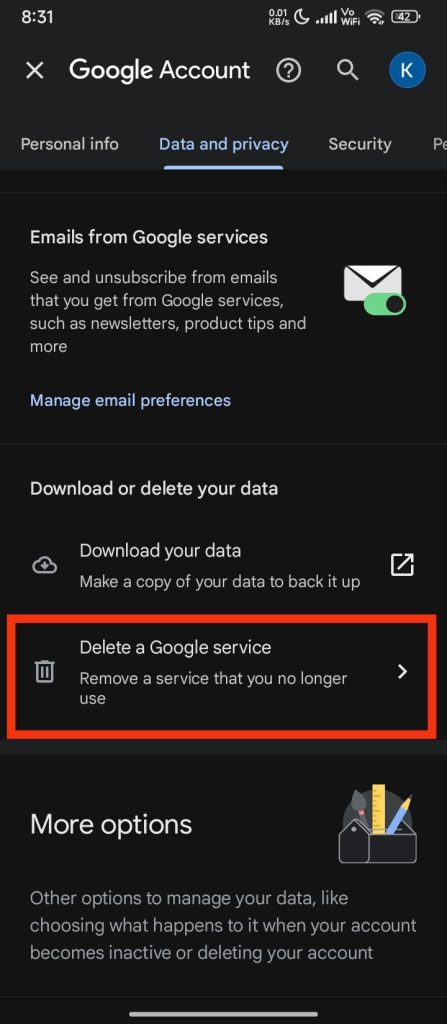
3. There you will see Gmail. Click the dustbin icon next to it.
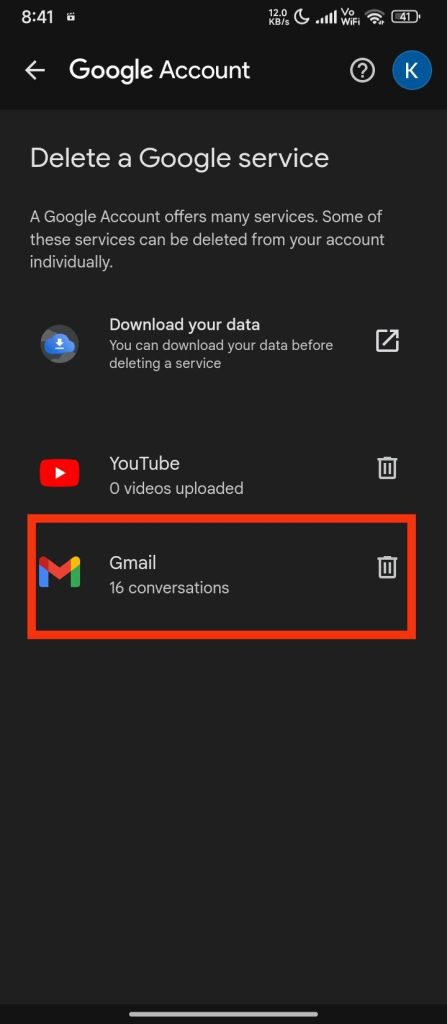
- Follow the on-screen instructions to complete the deletion process.
To safely delete your Gmail account, you need to follow a different set of steps for each device. Pay close attention to these steps to avoid losing data or having trouble accessing it.
Understanding the Consequences of Deletion
If you delete your Google account, you will no longer be able to use many of the services and see the material that was linked to it. Know this:
- Loss of Google Services and Purchases: Once deleted, you cannot access services like Gmail, Drive, and Calendar. Any purchases made on Google Play, such as apps, games, movies, and music, will also be unavailable.
This includes subscriptions on YouTube and content you’ve bought across Google platforms. - Impact on Android and Chrome Devices: If you use Android devices or a Chromebook, the deletion will affect your usage significantly. You won’t be able to download, update, or use apps from the Google Play Store, and all Chrome apps and extensions will be inaccessible.
Additionally, any data stored only in your Google account, like contacts and game progress, will be lost. - Data Recovery and Account Inactivity: It’s crucial to understand that once your account is deleted, recovering it might be possible if acted upon quickly, but it’s not guaranteed.
Also, Google may delete accounts after 2 years of inactivity, which includes all data associated with them.
This information shows how important it is to think about everything that will be lost when you delete your Google account and make plans before you do it.
Alternatives to Google Services
Consider using alternative services that prioritize privacy and security if you’re concerned about Google’s data handling:
- Web Browsers: Replace Google Chrome with Mozilla Firefox for enhanced privacy features.
- Email Services: Use ProtonMail instead of Gmail; it offers end-to-end encryption and is governed by Swiss privacy laws.
- Navigation Tools: Open-source alternatives to Google Maps are available, especially for iOS users.
- App Stores: Explore the Amazon App Store or APK Mirror as alternatives to the Google Play Store for app installations.
- Search Engines: DuckDuckGo can be a privacy-focused replacement for Google Search.
These alternatives provide similar functionalities with added privacy benefits, allowing you to reduce reliance on Google without losing service quality.
Conclusion
Finally, closing your Google Account is a big choice that will erase all of your information and stop you from using many Google services. Before doing anything, it’s important to know what will happen and what other options are available.
This guide shows you easy steps to delete your account on an Android device, stresses how important it is to back up your data, and talks about how this will affect services, payments, and Android/Chrome devices.
It’s also important to keep account information up to date and think of other options, like getting rid of certain services instead of deleting the whole account. By thinking about these things, you can make an educated choice that will cause the least amount of trouble in your digital life.


